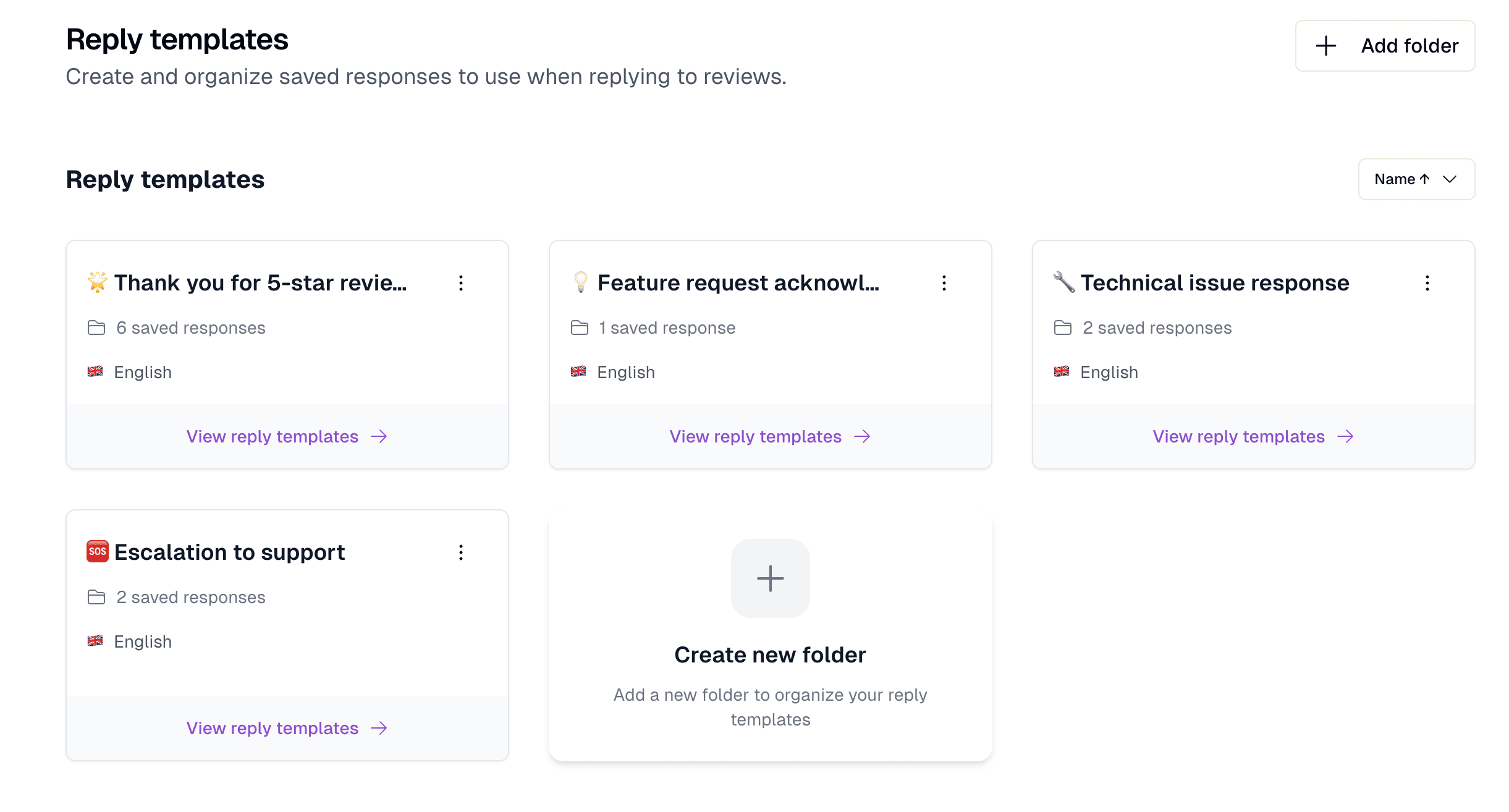
Understanding the Template System
Templates in AppReply.co are intelligent, organized collections of carefully crafted messages that maintain your brand voice while adapting to different situations and languages automatically.Template Architecture
Your templates live in organized folders, each designed for specific scenarios or response types. Each folder should contain 5-25 variations of the same core message to ensure users never receive identical responses, even when multiple reviews trigger the same automation.When an automation triggers, AppReply.co randomly selects from available templates in the designated folder, ensuring response variety without sacrificing consistency.
Start with templates in your primary market language, then let AI translation handle international users. This approach maintains your authentic voice while scaling globally.
Creating Effective Templates
The art of template creation lies in balancing consistency with authenticity. Your templates should feel like they came from a real person who genuinely cares about the user’s experience.Template Structure
Every effective template follows a simple framework: Acknowledge the user and their feedback, Address their specific points or concerns, Act by providing next steps or resources, and Invite continued engagement.Template Writing Framework
Start with acknowledgment, address the specific situation, provide actionable next steps, and encourage continued engagement.
Creating Variations
Multiple template variations prevent robotic responses. Each variation should maintain the same core message while varying structure (short vs. detailed), tone (formal vs. casual), and content (different examples or contact methods). This isn’t about changing the meaning—it’s about expressing the same message in naturally different ways.AI-Powered Template Enhancements
AppReply.co’s AI capabilities transform static templates into dynamic, personalized communications that maintain your brand voice while feeling uniquely crafted for each user.AI Rephrasing
AI rephrasing takes your carefully crafted templates and creates natural variations for each use. Your original template serves as the foundation, and AI analyzes its intent, tone, and core messages, then rewrites it using different sentence structures and vocabulary while preserving your brand voice.AI rephrasing requires an active subscription. Free tier users can use standard templates without AI enhancement.
AI Translation
AI translation automatically detects the reviewer’s language and translates your response appropriately. The system supports 94+ languages and understands app store contexts, maintains your intended tone across languages, and adapts communication styles for different cultural contexts.AI translation works best when your original templates are written in clear, professional language. Avoid idioms or highly technical jargon that might not translate effectively.
Integration with Automation Systems
Templates become powerful when integrated with AppReply.co’s automation system, transforming manual response work into strategic, automated customer relationship management.Automation Template Selection
Select entire template folders for automations rather than individual templates to ensure variety while maintaining appropriate messaging. Advanced automations can use different template folders based on review rating ranges, specific keywords, review language, or detail level. Within the automation builder, choose your enhancement preferences: Standard Reply for consistent responses, AI Rewriting for unique variations, or AI Translation for automatic language matching.Template enhancements only apply to template-based automations. AI-generated responses create entirely custom responses based on instructions rather than enhancing pre-written templates.
Template Management and Organization
Effective template management scales with your app’s growth and evolving communication needs.Organization Strategies
Organize folders by response type (Appreciation, Problem Resolution, Feature Acknowledgment), by rating range (5-Star Celebrations through 1-2 Star Recovery), or by user journey stage (New User Issues, Advanced User Feedback, Long-term User Appreciation).Quality Assurance
Maintain brand voice consistency through regular audits, keep templates current with your app’s features and policies, and monitor performance through user response tracking and engagement metrics. Schedule quarterly reviews to ensure accuracy, relevance, and brand alignment.Advanced Features
Dynamic Content and Multi-Platform Considerations
Templates can include dynamic elements like user names, app-specific information, and contextual customization. Create platform-specific template folders for iOS and Android responses, accounting for different user expectations and ensuring compliance with both App Store and Google Play Store policies.Performance Optimization
Use an A/B testing approach by creating multiple template variations within folders and monitoring which generate better engagement. Update templates to reflect new features, seasonal considerations, or changing business priorities, and integrate user feedback to adjust approaches based on their responses.Best Practices for Success
Write with authenticity over automation—each template should feel genuinely caring. Include specific details about common issues and experiences, and provide clear next steps in every response. Use descriptive folder names for intuitive automation setup, involve cross-functional teams in template creation, and pay attention to how users respond to your template-based replies.Getting Started
Create your first template folders and integrate them with automations
Automation Integration
Connect templates with powerful automation rules for scalable responses
Ready to create your first templates? Start with 3-5 variations for your most common review types, then expand as you learn what resonates with your users.

