Your app’s pulse in real-time
When you first open your Reviews Feed, you’ll see essential metrics right at the top that give you an instant snapshot of how your app is performing. These numbers tell the story of your user engagement: total reviews received, your current average rating, how many replies you’ve sent, your reply rate percentage, average response time, and how much of your workload automation is handling. What makes these metrics especially useful is that they update automatically based on whatever filters you apply. Want to see how you performed just last week? Or curious about your response rate specifically for 1-star reviews? The numbers adjust instantly to show exactly what you’re looking at.Performance tracking: These metrics update in real-time as you apply filters, giving you immediate insights into specific timeframes, rating ranges, or user segments.
Getting oriented in the interface
The Reviews Feed is designed around four main areas that work together seamlessly. Think of it like a well-organized workspace where everything has its place and purpose. At the top, you’ll find the application selector where you can switch between your connected apps. Each app shows its platform icon (Google Play or App Store) and name, making it easy to jump between different projects you’re managing. Right next to that, the statistics dashboard shows those real-time metrics we mentioned earlier. These numbers adapt to whatever you’re currently viewing, so they always reflect the exact subset of reviews you’re working with. The left side of your screen houses the filtering sidebar. This is where the magic happens for finding exactly the reviews you need to focus on. You can narrow down by time periods, star ratings, languages, specific keywords, or whether reviews have been responded to yet. It’s incredibly powerful once you get the hang of it. The main area is your review stream – this is where you’ll spend most of your time. Each review appears as its own card that you can interact with directly. Click anywhere in the reply area, and it transforms into a complete response workspace with AI assistance, templates, and all the tools you need to craft the perfect reply.Pro workflow: Start with broad filters to understand overall patterns, then narrow down to specific issues or timeframes for targeted management.
Finding exactly what matters with smart filtering
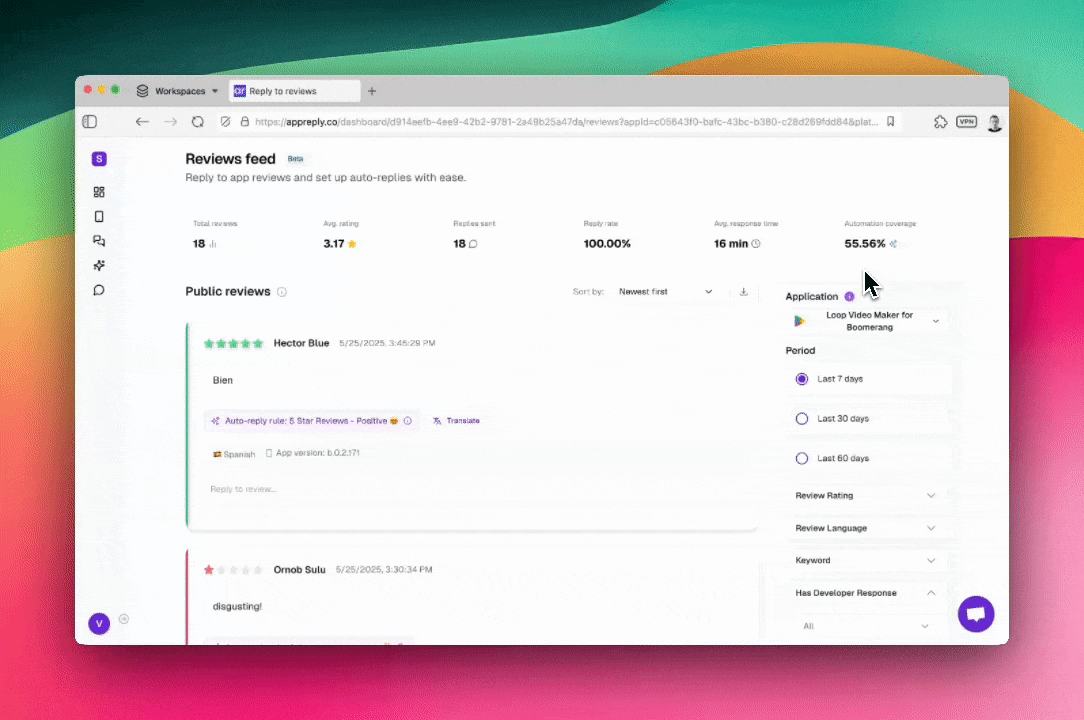
One platform, all your reviews
When you have integrations set up for both Google Play and Apple App Store, your feed automatically combines reviews from both platforms. No more switching between different websites or losing track of which platform you were working on. Each review clearly shows which platform it came from, but you manage them all in one place. Even without full integrations, AppReply still shows you publicly available reviews, so you can start understanding your user feedback immediately.Review visibility timing: Google Play reviews become publicly visible after 24 hours, while iOS reviews typically appear within 36-48 hours. Even without full integration, publicly available reviews are displayed automatically.
Understanding review states and getting automation hints
Each review in your feed comes with helpful indicators that guide your next steps. You’ll see badges showing whether a review has been replied to, whether that reply was manual or automated, and if it’s currently queued for sending. One of the most helpful features is the automation suggestions. AppReply analyzes each review and shows you which of your existing automation rules would apply to it. You might see that a particular review would trigger your “Bug Report Auto-Reply” rule, with an option to send that response immediately or customize it first. You can also preview potential auto-replies right from the review context. This helps you understand what your automation would do without having to create test scenarios, and gives you confidence that your rules are working as intended.Integration requirement: To send replies to app stores, you must have active integrations set up for your applications. Without integrations, you can still view public reviews and prepare responses.

