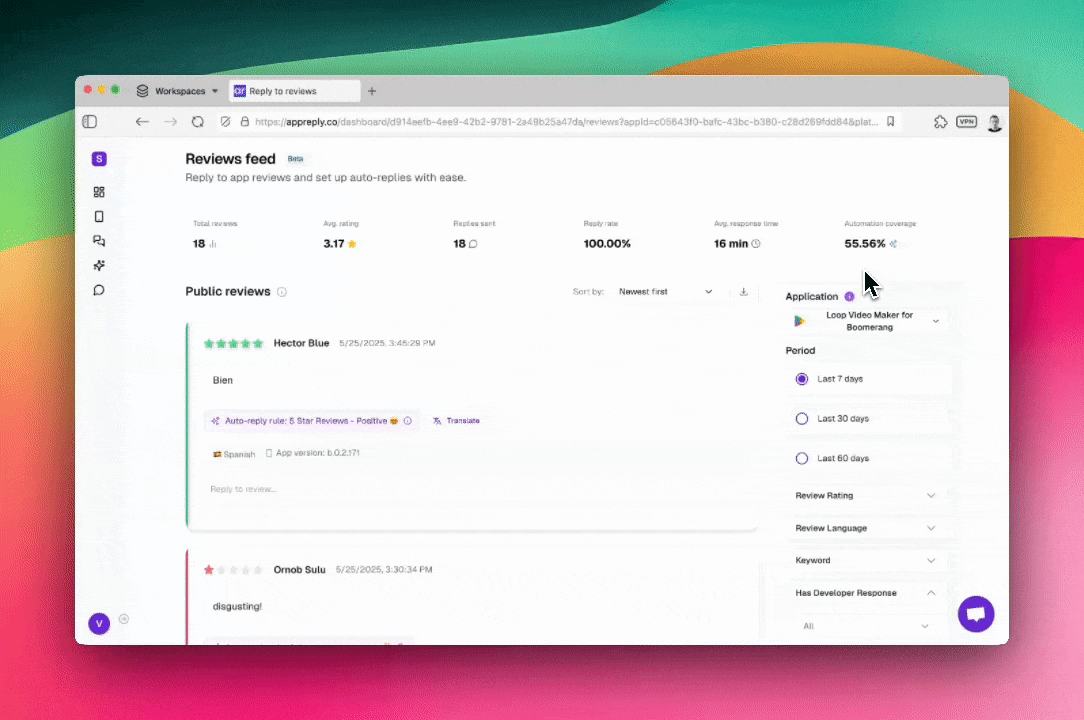
Understanding the interface layout
The Review Feed organizes your review management workflow into four coordinated sections that work together seamlessly. Think of it as your mission control for user feedback. The header controls sit at the top where you can switch between connected apps instantly, view real-time metrics for your current filter set, access CSV download options (on paid plans), and see refresh indicators when new reviews are loading. Your filtering sidebar becomes your precision targeting system for finding exactly the reviews you need. This is where you control time ranges to focus on specific periods, filter by star ratings to target satisfaction levels, select languages to manage international feedback, search for specific topics or keywords, and track response coverage by filtering on reply status. The review stream is your main workspace where each review becomes an interactive card. These expandable items show complete feedback, embed response tools with AI assistance, display status indicators for response state and automation potential, and provide quick access buttons for replying, translating, and analyzing. Finally, pagination controls help you navigate efficiently through large review sets. You can jump between result pages, adjust how many reviews display per page (10-100 reviews), and track the total count of reviews in your current filter set.Responsive design: The interface adapts to different screen sizes, with mobile-optimized controls for on-the-go review management.
Mastering the smart filtering system
The filtering system is where AppReply’s real power becomes apparent. Instead of manually scrolling through hundreds of reviews hoping to find something specific, you can create laser-focused views of exactly what needs your attention. Time-based filtering usually serves as your starting point. Quick range selections let you focus on the last 7 days for recent feedback requiring immediate attention, the last 30 days for monthly review patterns and trend analysis, the last 60 days for broader trend identification and seasonal patterns, or custom date ranges for specific campaign periods or update windows. This becomes incredibly strategic when you want to track sentiment after feature releases, measure review patterns during marketing campaigns, understand seasonal user behavior, or quickly isolate reviews during crisis periods. Rating-based targeting transforms how you prioritize your work. Single rating focus lets you tackle 1-star reviews for crisis management and damage control, address 2-star reviews for recovery opportunities and issue resolution, target 3-star reviews that represent potential rating increase candidates, handle 4-star reviews for feature enhancement feedback, or celebrate 5-star reviews for advocacy building. You can also combine ratings strategically – looking at 1-2 stars together for comprehensive negative feedback management, 4-5 stars combined for positive sentiment analysis, or all ratings for complete trend analysis.Priority workflow: Start with 1-2 star unresponded reviews for maximum impact on user experience and app store algorithm performance.
Filter combination effects: Multiple active filters create intersection results. A very specific filter combination might return no results even when individual filters show data.

