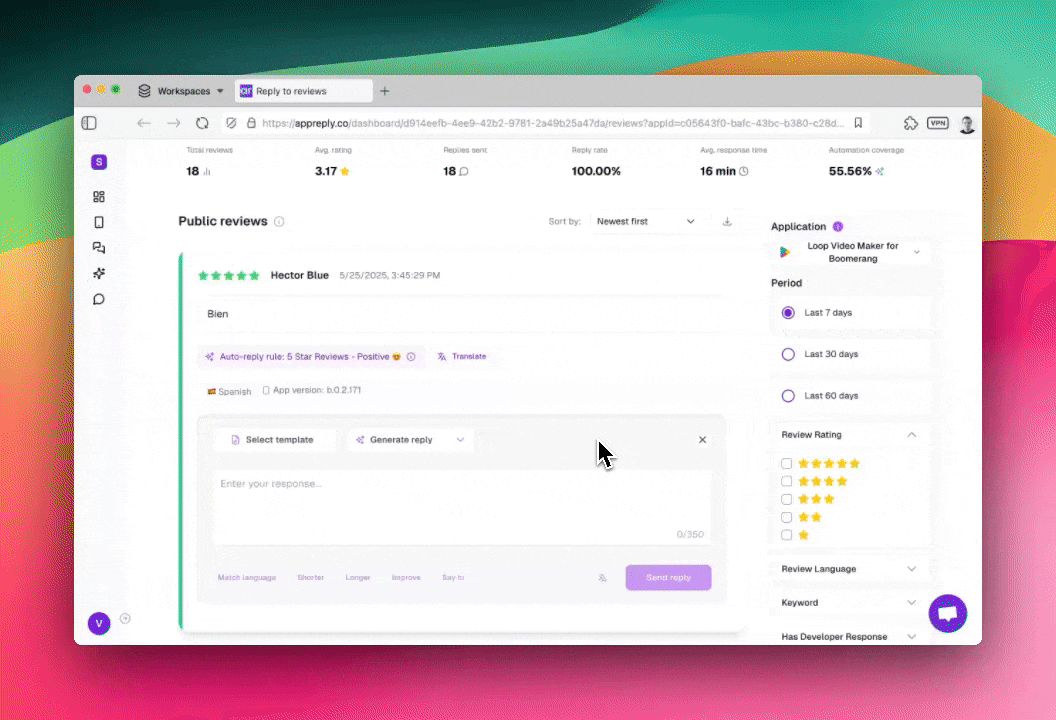
The intelligent reply workspace
Every review in your feed transforms into a smart response workspace when you click in the reply area. This isn’t just a text box – it’s your AI-powered response command center with instant access to templates, AI generation, and enhancement tools. The moment you click anywhere in the reply section below a review, you’re presented with everything you need to craft the perfect response.Quick access: Click anywhere in the reply area below any review to instantly open the response interface with all AI tools ready to use.
AI-powered response generation
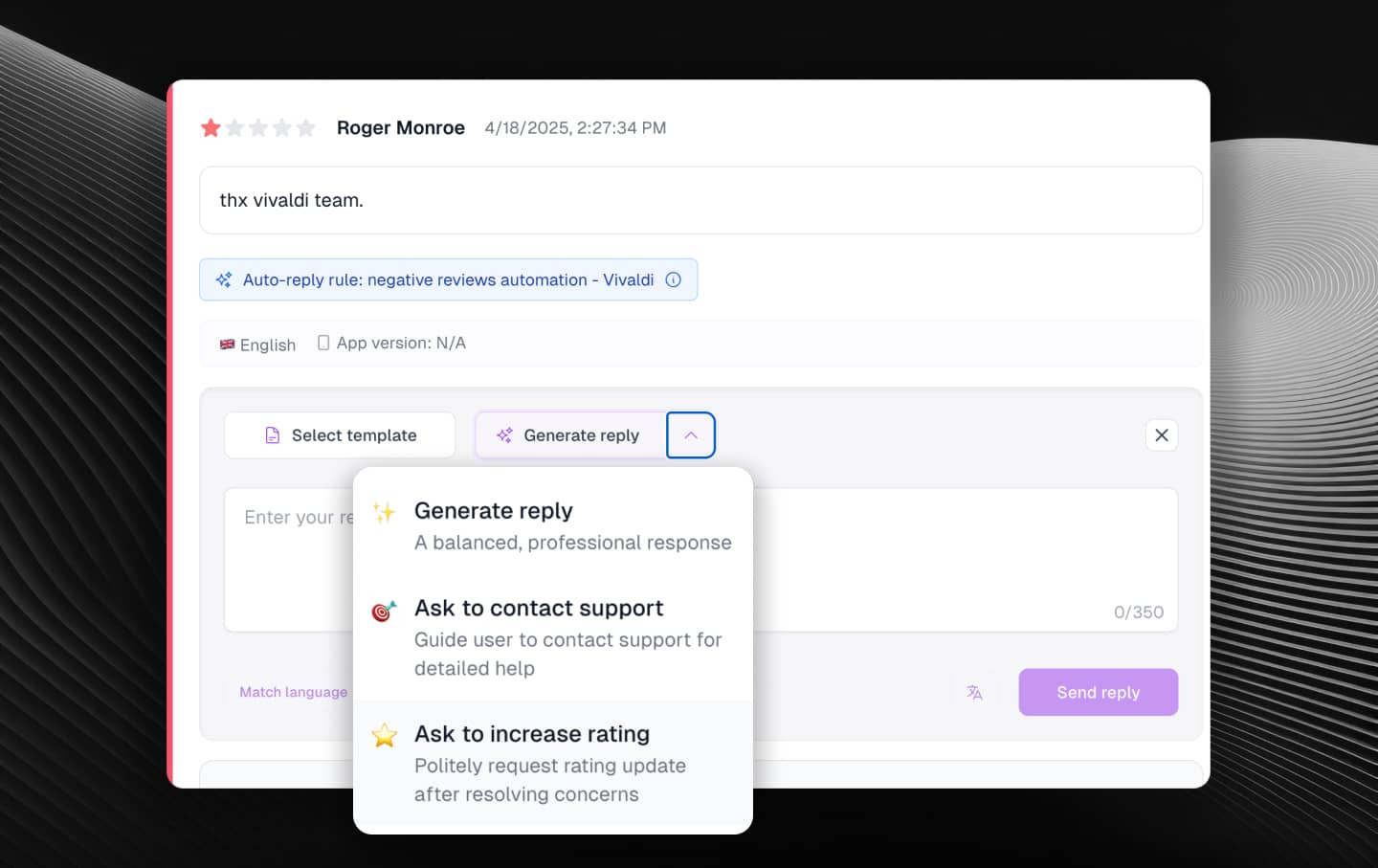
Context matters: The AI analyzes the actual review content, your app’s context, and previous responses to generate relevant, personalized replies rather than generic templates.
Smart workflow features
The interface works intelligently in the background to support your response process. Real-time validation continuously checks your response for character count compliance, verifies you have the required authentication tokens, confirms integration status, and ensures content appropriateness. Keyboard shortcuts speed up your workflow: Cmd/Ctrl + Enter sends responses immediately, Tab navigates between enhancement tools, and Esc closes the response interface when you need to step away. Auto-save protection means you never lose work during longer composition sessions. Your draft responses are automatically saved as you type, so you can take breaks or handle interruptions without losing progress.Integration requirements: To send responses to app stores, you need active integrations configured. The system automatically checks integration status before allowing response submission.
Crafting responses that work
Different types of reviews call for different response strategies, but there are principles that work across all scenarios. For negative reviews (1-2 stars), your approach should acknowledge specifically what the user experienced without being defensive. Apologize genuinely without making excuses, provide clear solutions or next steps for resolution, and invite further communication through your support channels. If you’ve actually addressed their concern since they wrote the review, mention those improvements. Neutral reviews (3 stars) often represent users who could be converted to higher ratings with the right response. Thank them for taking time to provide feedback, address the specific concerns they mentioned, and highlight recent improvements that might interest them. Gently suggest they try the latest version if you’ve made relevant updates, and consider inviting rating updates if their specific issues have been resolved. Positive reviews (4-5 stars) deserve genuine gratitude and can be opportunities to build stronger community connections. Express authentic appreciation for their support, acknowledge the specific features they enjoyed, and share appropriate excitement about upcoming improvements. Consider encouraging them to share their positive experience with friends, and invite continued engagement with your app and community. Regardless of the review type, authenticity beats generic responses every time. Users can detect when responses are genuinely personal versus mass-produced templates. Stay positive even when addressing criticism, be specific by referencing actual review content when possible, respond quickly to show you care, and follow up to track whether issues actually get resolved.Industry benchmark: Top-performing apps maintain a 90% reply rate with under 20-minute response times by combining intelligent auto-replies with strategic manual intervention.

